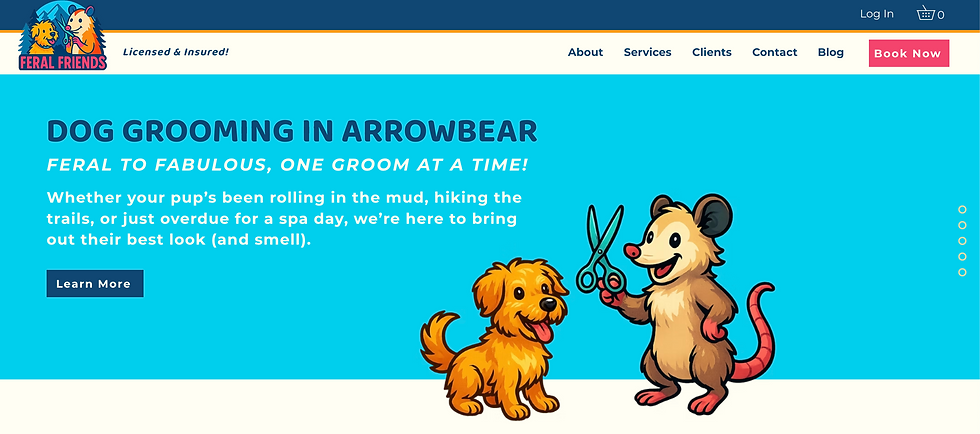Frequently Asked Questions About Wix
- Border7 Studios

- Aug 1, 2022
- 6 min read
Wix was first founded in 2006, and a lot has changed over the years. They've evolved into one of the most popular web builders available, and offer many of the essentials a business owner needs to get started online.

We understand that many might find the process of choosing a platform, and setting up their new Wix website confusing.
So, we've put together a list of some of the most frequently asked questions about Wix to hopefully make things a little easier for you!
Don't see your question on the list? Send us a message and we'll do our best to give you an answer and get your question added below.
List of Some of the Most Popular Wix Questions Answered by a Wix Legend Expert
Can Wix host my domain?
Yes. You can purchase a domain through Wix and transfer a domain that was purchased from a 3rd party (GoDaddy, BlueHost, HostGator, etc.).
Can Wix take payments?
Yes. Through one of Wix's premium, Business and eCommerce plans, you can accept payments online through your website. In addition to Wix Payments, Wix also supports several other payment gateways, depending on your location.
Here's a list of providers located in the United States:
WixPayments
Affirm
Afterpay
Alipay
Bitpay
Braintree
Evergreen Payments Northwest
Klarna
Nuvei
PayPal
Paysafecash
Pinwheel
Sezzle
Splitit
Square
Stripe
To learn more about payment gateways, and see available providers for different countries, click here.
Is Wix free?
There is a free option available, but the free option does not allow you to change the domain of your website (the URL you see at the top of your browser), and you will also see Wix branding on the free version. There are also some other limitations such as not being able to accept payments.
Does Wix integrate with QuickBooks?
Yes. Through the QuickBooks Connector app in the Wix App Market, you can integrate your QuickBooks Online account to your Wix website. This connection allows you to sync sales from your site to your existing QuickBooks Online Account.
Can Wix host a WordPress website?
No. Wix is its own web builder. What you can do is use Wix for your homepage and informational pages, or example, and setup a subdomain (blog.yourdomain.com) for your WordPress blog.
This being said, Wix offers a great tool to migrate blog posts from WordPress over to your WordPress blog, so it would probably be best to consolidate the two solutions. This way, you'd only have to manage one website, and with Wix, you wouldn't have to worry about updating plugins, security, or hosting.
Can Wix integrate with Shopify?
Somewhat. You can add the Shopify Buy Button so you have the functionality of Shopify on your website.
We typically recommend consolidating to one solution, so you have less to manage, and can have more optics on your data.
Can Wix create a mobile app?
Yes. Through the Wix Branded App, you can create a mobile app without code. This option gives your customers a great mobile experience where they can shop on the go, book your services, get instant notifications, join groups and forums, read your latest blog posts, and connect with your business directly through chat.
Does Wix have good SEO options?
Yes. Wix has come a long way with their SEO (search engine optimization) capabilities. The first major benefits are the Wix SEO Wiz and that Wix integrates directly with Google Search & Analytics. This allows you to submit your website to Google instantly.
We've had many clients who have moved from other solutions over to Wix and they've ranked higher after the transition. We believe a big part of this is because Wix makes it easier for the every day person to optimize their site for target keywords, and consistently create content. For more Wix SEO Tips, click here.
Can my Wix Website be private?
Yes. You can keep your website private by hiding it from search engines like Google and Bing. This will mean that your site will only be accessible through a direct link.
Through page permissions, you can also choose who has access to your site's pages. This will allow you to restrict access to some of your pages to only approved site members.
If you want your Wix website to be temporarily private (say while you're working on building your website), you can create a "Coming Soon" landing page, set this page as your homepage, and then set the layout to not include the header and footer. On this page you can display a message to visitors, and feature a "Join Our Newsletter" option, so you can start building your email list while you work on the website.
Where can I add a Wix slideshow?
You can add a slideshow from the Wix editor by navigating to the left menu. Click the Add button > Select Slideshow from the dropdown > pick a box or full-width slideshow > drag your choice to the builder area within the editor.
Once this section has been added, you can click on settings and customize your preferences for the slideshow (change the speed in which slides change, update the colors, and swap out your slide backgrounds.
Wix where is the footer?
The footer is at the bottom of your Wix editor. It will feature an orange box around it once clicked. To give you more options with customizing your footer, add a strip to it, so you can change the background, add columns, and build a footer with several sections to it.
Which is better Wix or WordPress?
It depends on your specific requirements, but for most small businesses, Wix will be easier and more affordable to use. WordPress takes more time to setup than Wix, and can be harder for non technical people to learn.
With Wix, you don't have to worry about updating plugins, managing hosting, or worrying about security - Wix handles all of that for you.
If you need something very custom, or are planning to build a massive website (more than 100 pages, for example), and have a dedicated technical person to help you manage the website, WordPress might be a better fit for you.
For a more in depth review of the two platforms with some pros and cons for each, click here.
Why is my Wix website slow?
Typically, your Wix website is slow because you have a ton of content on a page, are using a lot of animations, have huge images and videos, or you have 3rd party code embedded (for example an IFrame of another website). These things can impact your site speed, but there are a few other things you can do to speed up your website.
Is my Wix website responsive?
Unless you're using Editor X, your Wix website is not responsive, but it can be mobile-friendly. This means you can optimize your website through Wix Editor, so the design works for mobile devices.
Does my Wix website need a blog?
We recommend adding a blog to your Wix website, as this is a great way to create new, relevant content consistently. This helps educate your target audience about what you do, who it's for, and why they need it, AND it helps you rank better in search results for target keywords.
Need more reasons to add a blog to your website, read this!
How can I build an accessible Wix website?
Wix offers accessible ready templates and the features they offer support accessibility. This being said, Wix does not guarantee that your website will be compliant since every region has different laws on accessibility, and it can depend on the website you're using.
They do offer a Wix Accessibility Wizard and if used while following best practices, you can update your website so it is accessible. To learn more about how to build an accessible Wix website, click here.
Don't See Your Question Here? Send us a message!
Email us at info@border7.com, and we'll get back to you as soon as possible with an answer.
If you'd like more help, feel free to Book a free strategy session with our team. Our goal is for you to leave the call with actionable steps you can take to improve your business.