Volusion’s New Apple Watch App
- Border7 Studios

- Aug 4, 2015
- 3 min read
Here’s How to Use the Volusion Apple Watch App & What It’s All About
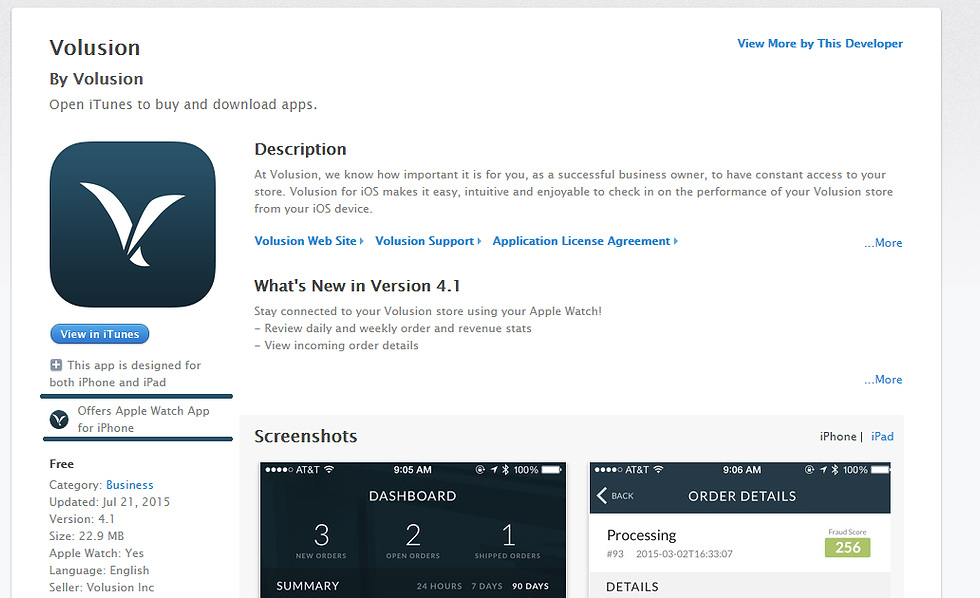
Above: Screenshot from Apple’s Website showing information about the app. Within the Volusion-blue colored bars, you can see there is now an Official Apple Watch App.
If you’ve logged onto your store’s Volusion Dashboard recently, you’ve probably seen this notification:
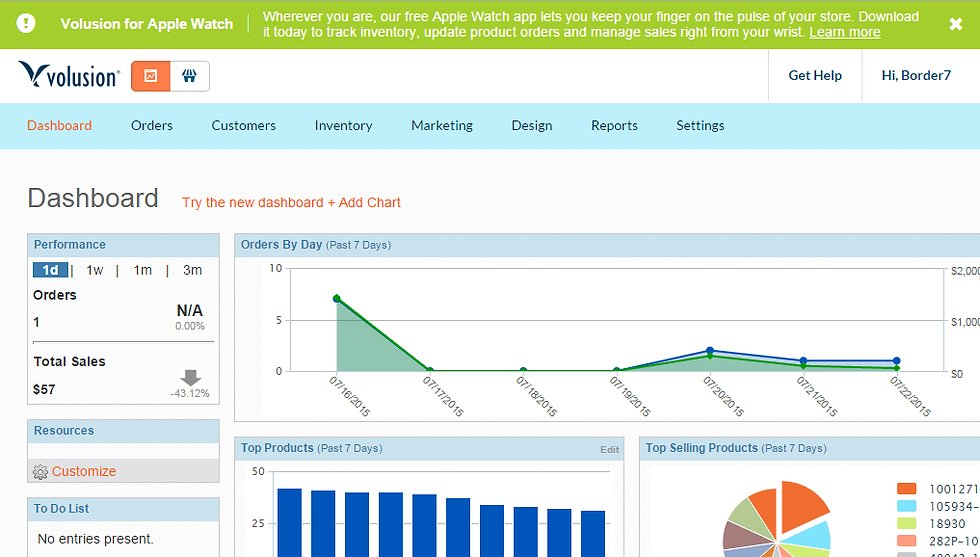
This notification is telling you about Volusion’s proud new creation, their Official Volusion Apple Watch App. Volusion joins Shopify as the only two major eCommerce platforms to offer an Official Apple Watch App.
So what exactly does the app do? Well to even get the Apple Watch App on your watch, you must first install it on your iPhone.
How to Install
STEP 1: Download the Volusion App on your iPhone.
STEP 2: Enable the Volusion App on your Watch from your Apple Watch App on your iPhone.

Navigate to the Apple Watch App on your iPhone. Scroll to the bottom of the My Watch tab, and make sure the indicator is green for “Show App on Apple Watch”.

The Volusion app will now download to your Apple Watch. Now go ahead and open up the app.
How The App Works

Here’s what the Volusion app looks like when you open it on your Watch. It’s the Apple Watch’s version of the Volusion dashboard. The app itself is not very complicated, only four buttons to choose from, and no sub menus within them. What you see is what you get, as the point of the app isn’t to let you fine tune your store, but rather to give you an up-to-date overview on how your store is preforming at that moment.
Activity

Activity is the first button. When you select it, you get this simple menu. From here, you can see your revenue from the past 24 hours, or from the past week. Get used to this format, because most of the App’s menus look just like this.
Orders

Orders gives you an overview of the orders your store has received. Tapping on an order, gives you information such as what the customer ordered, the tax they paid, and their discounts if they have any.
Top Products

This shows your most popular products in your store. Again like activity, you can sort from the past day, or the past week; however, you cannot tap a product to see how many orders contained this product, or the stock level. That would certainly make this screen much more useful, so here’s hoping that feature will be included with their next version.
Alerts

Here you can access all of your alerts that Volusion has sent. You can tap on an alert to get an expanded view to read the entire message. The watch will also display other types of alerts, such as new orders. If your site gets a new order, your watch will send you a notification of how many items that order contained, the total cost, and the order number.
Above: An advertisement from
Volusion’s website showing the new app.
The Verdict
Volusion’s shiny new app definitely does look pretty, but could use a little more functionality in future updates. It seems lacking in some regards, such as the underwhelming Top Products menu. But for a free addition to the already great Volusion Mobile app, the Apple Watch App is a most welcome add-on to the mobile tool kit provided to manage your eCommerce store.
Interested in starting a project, or have questions for the Border7 Team? Contact us, or comment below. We’d love to hear from you!





