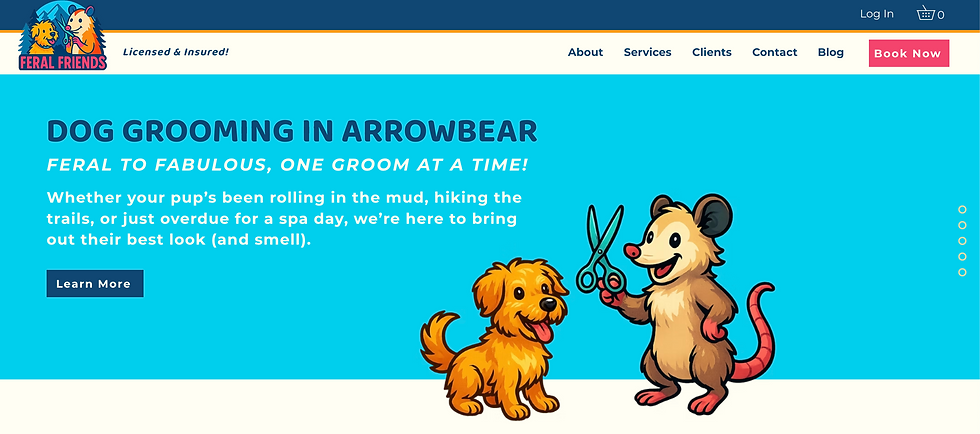Understanding Technical Terms: Design
- Border7 Studios

- Jan 20, 2016
- 4 min read
Updated: May 11, 2022
Understanding Technical Terms: Design
Part 3/5
Understanding those pesky technical terms. This week we are focusing on the technical terms for designing a webpage. The technical terms behind the design aspect can be a little tricky, so let’s get you caught up!
Wireframe – Designing the layout of the template, but not the specific styling of the layout. Like building a house, you have the frame of the house put together first before implementing the design.
Template – Is a pre-designed webpage, or set of HTML webpages that anyone can use to “plug-in” their own text content and images to create a website.

Mockup – First step of design, visual representation that is not implemented until it gets approval. (Kind of like a rough draft of the blue prints of the house.)
Mood Board – Key to specific elements on a website. (Design cheat sheet, like building a house: You have an organized board with the layout of the house and the color design for each room. You have the floor layout; tile, carpet, wood, etc all the miscellaneous details.)

Style Guide – A document that tells the designer how things should look on a website or marketing material. (The actual blue prints of the house.)
Color Scheme – Color design of website.
Logo Mark – Symbol associated with logo.
Logo Text – Text/Font associated with logo.
Tagline – Phrase associated with your company.

Alt Tags – W3C compliance. Attribute to specific elements. Part of the HTML. This information is also used by screen readers used by the visually impaired.
W3C Compliance – (World Wide Web Consortium) Check’s the markup validity of web documents in HTML, XHTML, SMIL, MathML, et.

Meta Tags – Own element, typically in header, description of website. Information browser uses to render things.
Collapsing Menu – Menu that extends and collapses.

Slideshow – A presentation supplemented by or based on a series of projected images or photographic slides.

Content Tabs – Tabs that provide content. To consolidate information.

Product Description – Description of product.
Product Images – Every image of products, alt images as well.
Alternative (alt) Images – Different angles and view of product.
Vector File – A type of image file. (Change size of image, image remains sharp in all sizes.)
.psd – (Photoshop Document) is the default format that Photoshop uses for saving data. psd is a proprietary file that allows the user to work with images’ individual layers even after the file has been saved.
.pdf – A file format that provides an electronic image of text or text and graphics that looks like a printed document and can be viewed, printed, and electronically transmitted.
Hero Images – Big images (sometimes on a slider) that are large and attention drawing. Often located on the main product page.
Responsive site – A smart liquid design that responds accordingly to different internet browsers. (i.e. IOS, Windows, Firefox, and mobile device.) No matter what how you size your browser, the page will be able to “respond” to this (hence the name “responsive”) and re-size and display the content correctly.
Mobile Site – A website designed specially for the small screens of phones. (Note, this is not a responsive site, the mobile site differs from the desktop site. Also a mobile site and mobile app are not the same. A mobile app is downloaded onto your phone, and may not need internet connection to be used.)

Copyright – The exclusive legal right, given to an originator or an assignee to print, publish, perform, film or record literary, artistic, musical material, and to authorize others to do the same.
By Line – A printed line of text accompanying a news story, article, or for example, crediting the author.
Development – Broad term for the work involved developing a web site for the internet (world wide web) or an intranet (a private network).
Theming/Templating – Coming up with a theme and making a template (Use an E-commerce source as an example). Take a look at what they have, get an idea of what themes you like and provide examples of those. (We can create a template that is as close to your goal as possible)
Launch Date – The scheduled date to push a new site live for the public to see and enjoy.
Framework – A basic structure underlying a system, concept or text.
Operating System – The software that supports a computer’s basic functions such as scheduling tasks, executing applications, and controlling peripherals. Some examples are: Windows 10, Windows XP, Android, or Mac OS X.
Platform – An operating system, an operating environment, or database, in which various smaller application programs can be designed to run. In eCommerce, the platform is referring to the kind of solution you go with, such as Volusion, Bigcommerce or Prestashop for instance.
eCommerce– Commercial transactions conducted electronically on the internet.
Domain -Is an identification string that defines the realm of administrative autonomy, authority or control within the internet. Domain names are formed by the rules and procedures of the Domain Name System (DNS). Any name registered in the DNS is a domain name. (Example: Crystalshandbags.com)
Security Certificate – Is a file installed on a secure web server that identifies a website. A certificate establishes identity, and authenticity of the company or merchant, so online shoppers can trust what website is secure and reliable.

Registrar – Is an organization or commercial entity that manages the reservation of internet domain names.
CMS – (Content Management System) Is a computer application that allows publishing, editing, and modifying content, organizing, deleting as well as maintenance from a central interface. Such systems of content management provide procedures to manage workflow in a collaborative environment.

WYSIWYG – (What You See Is What You Get) Editor can be contrasted with more traditional editors that require the developer to enter descriptive codes (or markup) and do not permit an immediate way to see the result of the mark up.
Backend – The area of software that a user or visitor to the site will not access. In eCommerce the backend is the area where the administrator will fulfill orders and make changes to the look of the website.
Hang in there! We are now a little more than halfway through our list of technical terms, and now you should have an even better understanding of your eCommerce site.
Our next post is going to jump into our developer’s technical terms. Which might seem like another language (sort of is).
Check back next Wednesday, and you’ll have a better understanding of these terms.