How to Position Your Business During a Crisis
- Border7 Studios

- Dec 9, 2020
- 3 min read
Updated: Jul 7, 2021
This pandemic has gone on longer than many of us had expected.
On Sunday, December 7th, 2020, California entered into a strict 3 week stay-at-home order that includes the holidays many of us were looking forward to.
The order means new closures for many businesses (many who were only recently allowed to partially reopen) and a ban on gatherings with people outside your immediate household.
It’s a scary time and we feel for businesses who are not online because without government aid, how are they supposed to stay in business?
We wanted to share some ideas to help you position your business better during this time.
If you have questions, or want to chat, we’re here.
Original post from 3/16/2020
Here in Los Angeles, bars, restaurants and gyms have been closed, but “no contact” deliveries are still being maintained.

Email from a Dominos Pizza in Los Angeles
We’re even still isolating ourselves from family members who are at a higher risk to do whatever we can to help.
This is not the time to panic. As entrepreneurs and leaders, we can come together and help our communities. How you choose to position your business during a crisis is up to you.
Together, we can get creative and utilize technology to help your business position itself for success and be a leader to your community during this time.
If you haven’t already, while we’re all self-isolating is the time to get your business online and consider the following questions:
Can you offer your service over a video call?
Are you setup to accept payments online?
How can you move your business to a more virtual model?
Have you been able to move your team to being virtual?
Is there a way you can offer a “no contact” delivery option for your area?
Do you offer gift cards that can be purchased online to help increase your cash flow until you’re ready to reopen?
Video Call Options
Zoom, GoToMeeting, Google Hangouts, and Skype are solutions businesses are using to communicate internally and with clients.
This is a great option for coaches and therapists who have to put a hold on meeting with clients face-to-face.
Accept Payments Online
PayPal, Stripe, WooCommerce, Wix Payments (you need to upgrade to a premium plan to accept payments), and Authorize.net are payment solutions you can get setup quickly, so you can start accepting payments online.
Booking & Scheduling Options
Calendly (which can accept payments through PayPal), Wix Booking (accepts Wix Payments, Authorize.net & PayPal), Wix Restaurant Orders, MindBody (used by many gyms, salons and spas), and KeapPro offer online appointments.
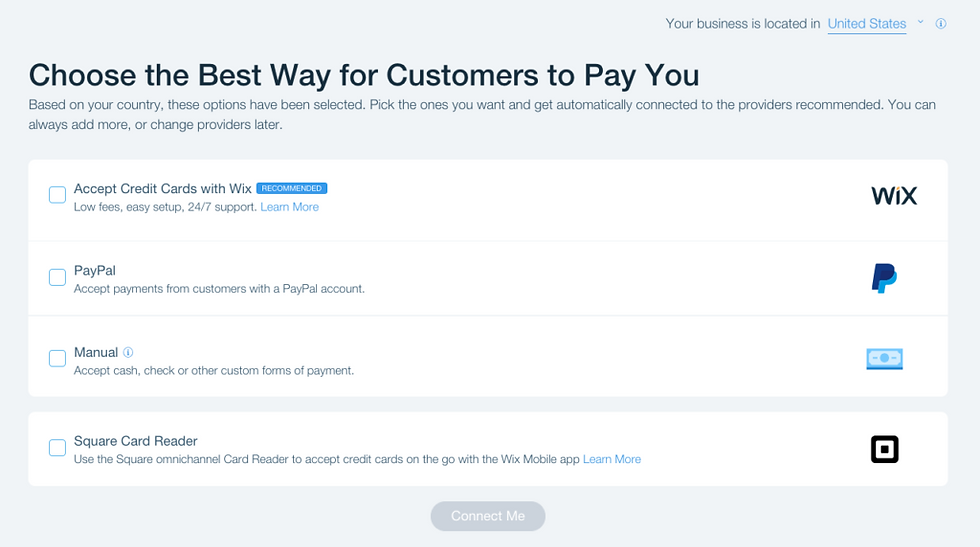
Wix Payment options

Staying Connected with Your Clients & Audience During a Crisis
Communication is more important now than ever. It might be tempting to stay quiet, but the more you can reach out during a time like this, the better.
People get lonely, especially when they’re being isolated. Many will need reassurance and a community they can share their fears, moments of joy, and plans for the future with.
Videos are a great way to connect! We’re seeing many gyms and spas creating videos and sharing them with their community. Some of these are workouts to do from home, or how to relax during this time.
Financial Help from SBA’s Disaster Relief Lending
SBA is offering disaster assistance loans for small businesses impacted by Coronavirus (COVID-19). These loans can provide support to help overcome temporary loss of revenue.
Join our New Free Facebook Community
If you want to talk to other entrepreneurs and brainstorm ideas on how to better position your business during a crisis, we’re in our new Facebook group. Click here to join and be part of the conversation.

We’re here to help you. If you have any questions, or want to chat about what’s going on, we’re here. Post a comment below, or send an email to hello@border7.com.
Need Help Getting Online Fast?
For those who need help getting their Wix or WordPress site built & launched quickly, check out our website in 1 day program.





