What font is this?
- Border7 Studios

- Aug 29, 2022
- 2 min read
and other design related questions we can help you answer!
As a San Bernardino Web Designer, we have many clients who share websites with us for inspiration.
This is a helpful part of our onboarding process where we learn likes and dislikes, as well as preferences when it comes to fonts, colors, design assets, graphics and imagery.
Now there are some sites when our designers take a look and can identify a font right away. But, with so many new fonts being released, it can be tricky from time to time to spot the exact font.
When this happens, we turn to a helpful Chrome Extension called WhatFont. This is a great tool that helps you identify a font directly on any page.
What color is this?
Another common question we like to help our clients answer is "what color is this?" This can be helpful in creating color schemes and helping a client better understand what color preferences they have.
For this we like to use a Chrome Extension called ColorZilla. This used to be something you could do by right clicking a page and clicking Inspect Element, but since a recent update has removed that option, this Chrome Extension is a handy way to identify a color quickly.
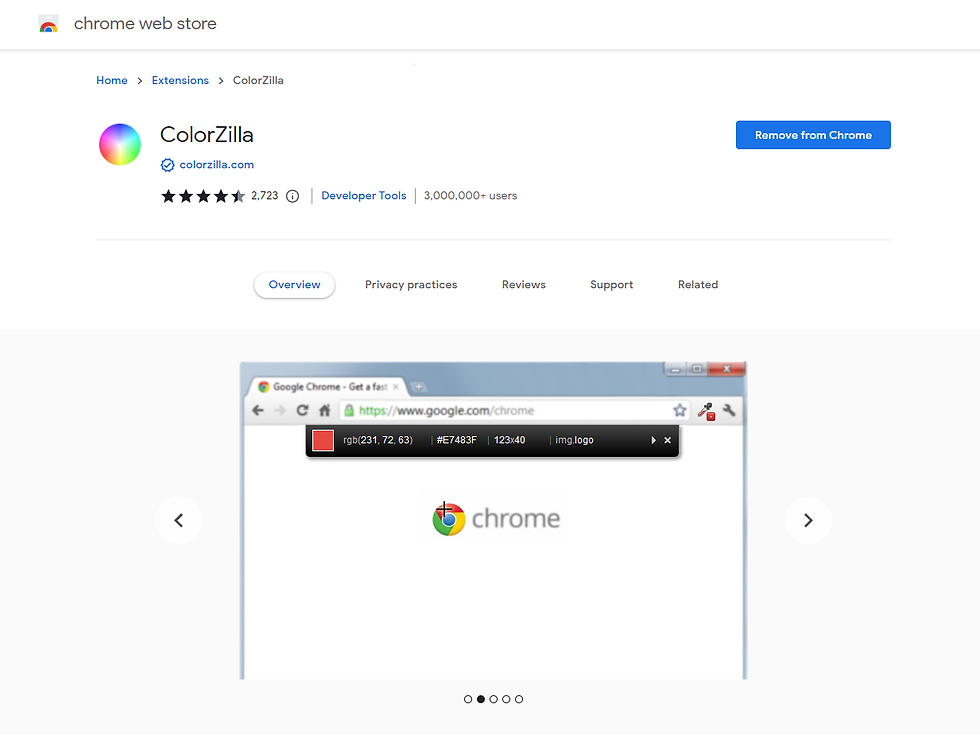
How to take a screenshot?
Sometimes it's hard to describe something without including a visual. There are a couple of ways to take a screenshot depending on if you're on a Windows computer or Mac, but we find the easiest way to make it happen is with the Chrome Extension Lightshot.
Need Help Creating Your Wix Website?
We can help! We're Wix Legend Experts with 17 years of experience in building successful businesses online. Book a free strategy session with our team to get started.







